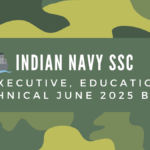Short Information:
The Staff Selection Commission (SSC) has released the status and admit card for the Combined Graduate Level Examination (CGL) 2024, Tier-I. The exam is scheduled to take place from 09/09/2024 to 26/09/2024. Candidates who have enrolled for this examination can now download their SSC CGL 2024 admit card and check the application status. Make sure to read the complete notification for eligibility details, syllabus, exam dates, and city details.
Important Dates
| Event | Date |
|---|---|
| Exam Date | 09-26 September 2024 |
| Status / Admit Card Available | 24/08/2024 (Region Wise) |
SSC CGL 2024 Exam Conducted By
The Staff Selection Commission (SSC) will conduct the CGL Tier-I Exam 2024 across various regions, including Central, Northern, Western, Southern, and other regions. Ensure you download your admit card according to your respective region.
Eligibility to Download SSC CGL Exam Admit Card 2024
Candidates who are enrolled in the SSC CGL Tier-I Exam 2024 are eligible to download their admit card and check the application status. Be sure to verify your eligibility before attempting to download the admit card.
How to Download SSC CGL Tier I Exam Admit Card / Status 2024
Downloading your SSC CGL Tier-I Admit Card is straightforward. Here’s how you can do it:
First Method
- For Online Applicants: You can download the admit card using your registration number and date of birth. Simply enter these details on the portal, and your admit card will be available for download.
Second Method
- If You Don’t Know Your Roll Number: If you don’t have your roll number, you can still download the admit card. Enter the first four letters of your name and your father’s name, along with your date of birth, to retrieve your admit card.
Note: Admit cards will be available for download four days before the exam date. Before that, only the application status will be shown, including details like the examination city and whether your application is accepted or canceled.
Region-Wise SSC CGL Tier I Admit Card Download Links
| State Name | SSC Region Name | Download Link |
|---|---|---|
| Uttar Pradesh & Bihar | SSC Central Region CR | Download Admit Card |
| Rajasthan, Delhi, Uttarakhand | SSC Northern Region NR | Download Admit Card |
| Madhya Pradesh, Chhattisgarh | SSC Madhya Pradesh MPR | Download Admit Card |
| West Bengal, Orissa, Jharkhand, A&N | SSC Eastern Region ER | Download Admit Card |
| Haryana, Punjab, J&K, Himachal Pradesh | SSC North Western Sub Region NWR | Download Admit Card |
| Karnataka, Kerala | SSC KKR Region | Download Admit Card |
| Assam, Arunachal Pradesh, Manipur, Meghalaya, Tripura, Nagaland, Mizoram | SSC North East Region NER | Download Admit Card |
| Maharashtra, Gujarat, Goa | SSC Western Region WR | Download Admit Card |
| Andhra Pradesh, Puducherry, Tamil Nadu | SSC Southern Region SR | Download Admit Card |
How to Download SSC CGL Tier 1 Exam Admit Card / Status 2024
- SSC Status / Download Admit Card For Combined Graduate Level Examination, 2024 (Tier-I) To Be Held From 09/09/2024 To 26/09/2024. can be downloaded in three ways.
- First Method to Download SSC CGL 2024 Exam Call Letter: By this method only the candidates who have For Online Applicant Only can download the admit card of SSC Status / Download Admit Card For Combined Graduate Level Examination, 2024 (Tier-I) To Be Held From 09/09/2024 To 26/09/2024. In order to download the admit card in the first method, the candidate must have the registration number and date of birth of the application. After entering these two things on the portal, you will have to search, you will start seeing your information and will be able to download the admit card of SSC CGL CBT Exam 2024.
- Second and most popular method to Download SSC CGL Paper 1 Exam 2024 CR, NR, MPR, WR, Other Region: In this method, neither the registration number nor the roll number of the exam will be required to download the SSC Status / Download Admit Card for Combined Graduate Level Examination, 2024 (Tier-I) To Be Held From 09/09/2024 To 26/09/2024 (Region Wise) admit card. Downloading the admit card by this method on the SSC website is called If You Do Not Know Your Roll NO. In this method, the candidate will have to search the portal by entering the first four letters of his name and the first four letters of his father’s name along with his date of birth. After that the information of the candidate will start appearing on the portal, from the same candidate can also SSC CGL CBT Exam download their admit card.
- Note : Staff Selection Commission Status / Download Admit Card for Combined Graduate Level Examination, 2024 (Tier-I) To Be Held From 09/09/2024 To 26/09/2024 admit cards / status are available to download four days before the exam date. Before that, only their status will be shown to the candidate, in which the candidate will get some information such as: date of examination, whether the application is accepted is canceled, which is the city of the examination and other information.
FAQs
1. When will the SSC CGL Tier I Exam 2024 be held?
The exam is scheduled from 09/09/2024 to 26/09/2024.
2. How can I download my SSC CGL 2024 Tier I Admit Card?
You can download your admit card by entering your registration number and date of birth on the SSC portal. Alternatively, if you don’t have your roll number, you can download it using your name, father’s name, and date of birth.
3. What if I don’t see the download link for my admit card?
Admit cards will be available four days before the exam date. Before that, only your application status will be visible.
4. What details are required to download the admit card?
You will need your registration number and date of birth. If you don’t have your roll number, you can use your name, father’s name, and date of birth.
5. Can I check my application status before downloading the admit card?
Yes, you can check your application status to confirm details like the exam date, city, and whether your application is accepted.
Student Tips
- Prepare Early: Start your revision early to ensure you cover all topics.
- Mock Tests: Take online mock tests to get familiar with the exam pattern.
- Document Checklist: Keep all necessary documents, including ID proof, ready before the exam day.